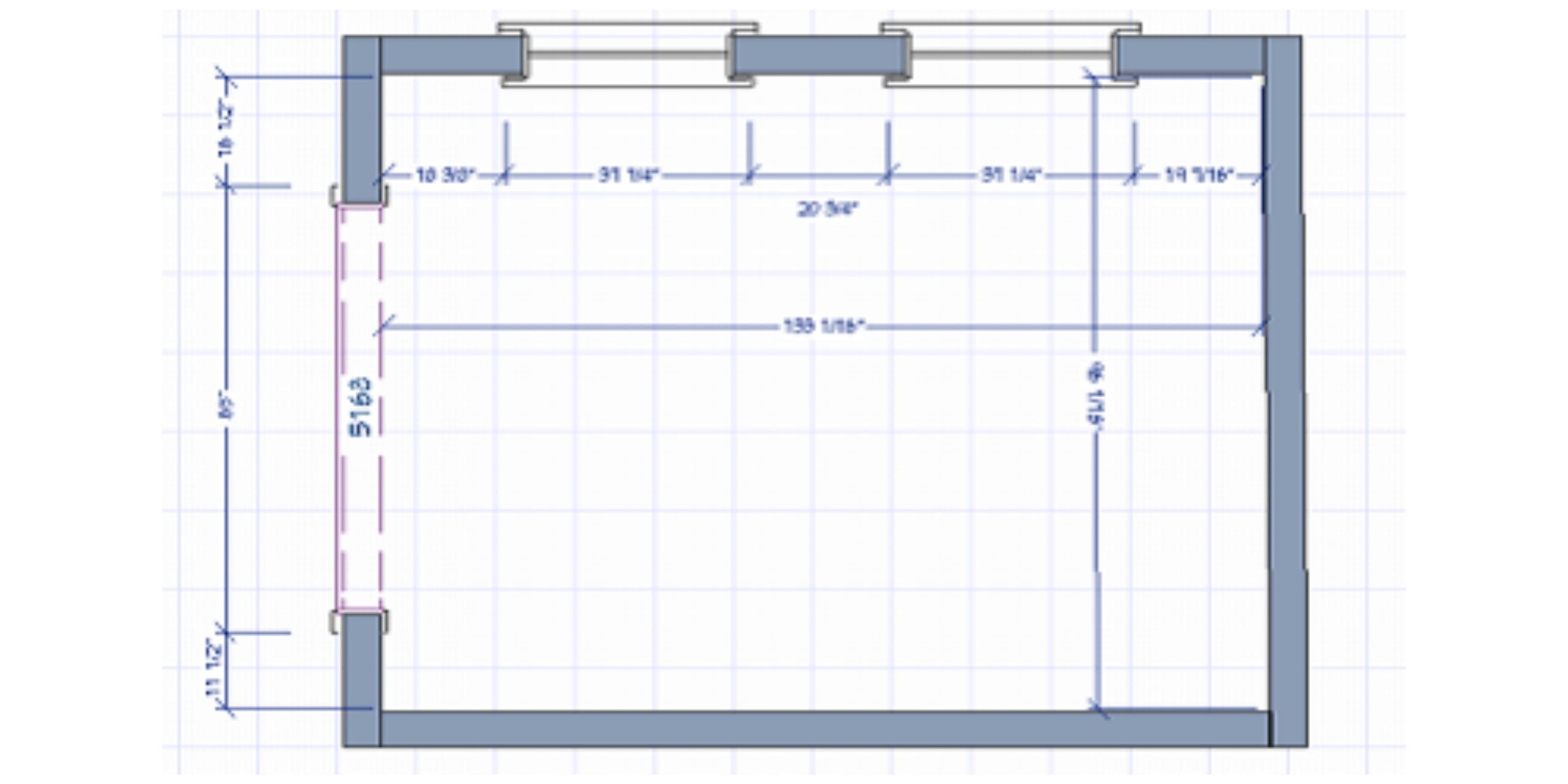
FUJI Mats complete guide to Measuring your space! CLICK HERE TO VIEW MEASURING GUIDE


The FUJI Mats SuperBlock Subfloor System - Tips and Installation Guide
Foam SuperBlock Subfloor System from FUJI Mats is a lower-cost solution to softening the falls from training. The FUJI Subfloor SuperBlock system is a do-it-yourself style ‘sprung’ subfloor system ...
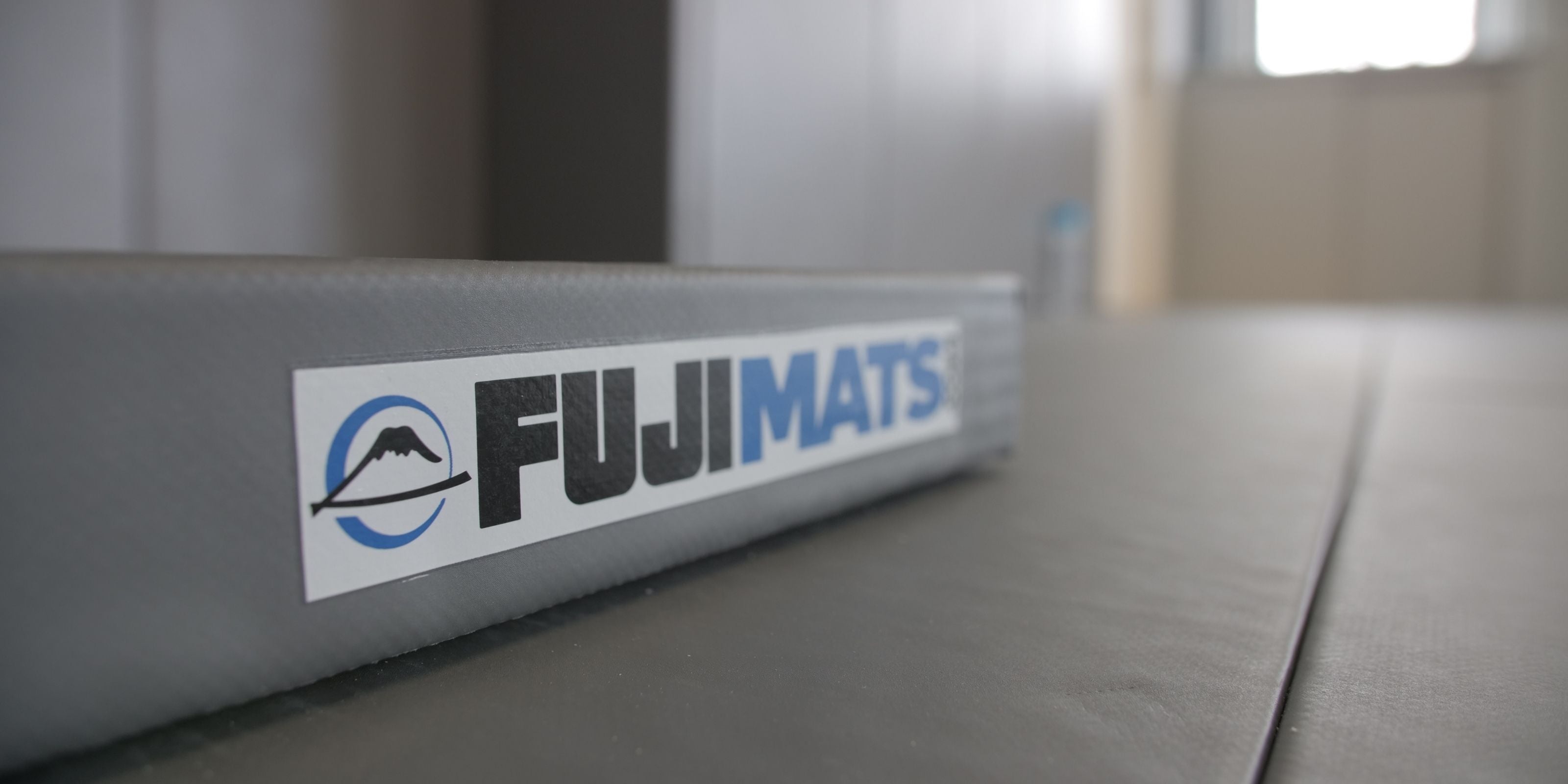


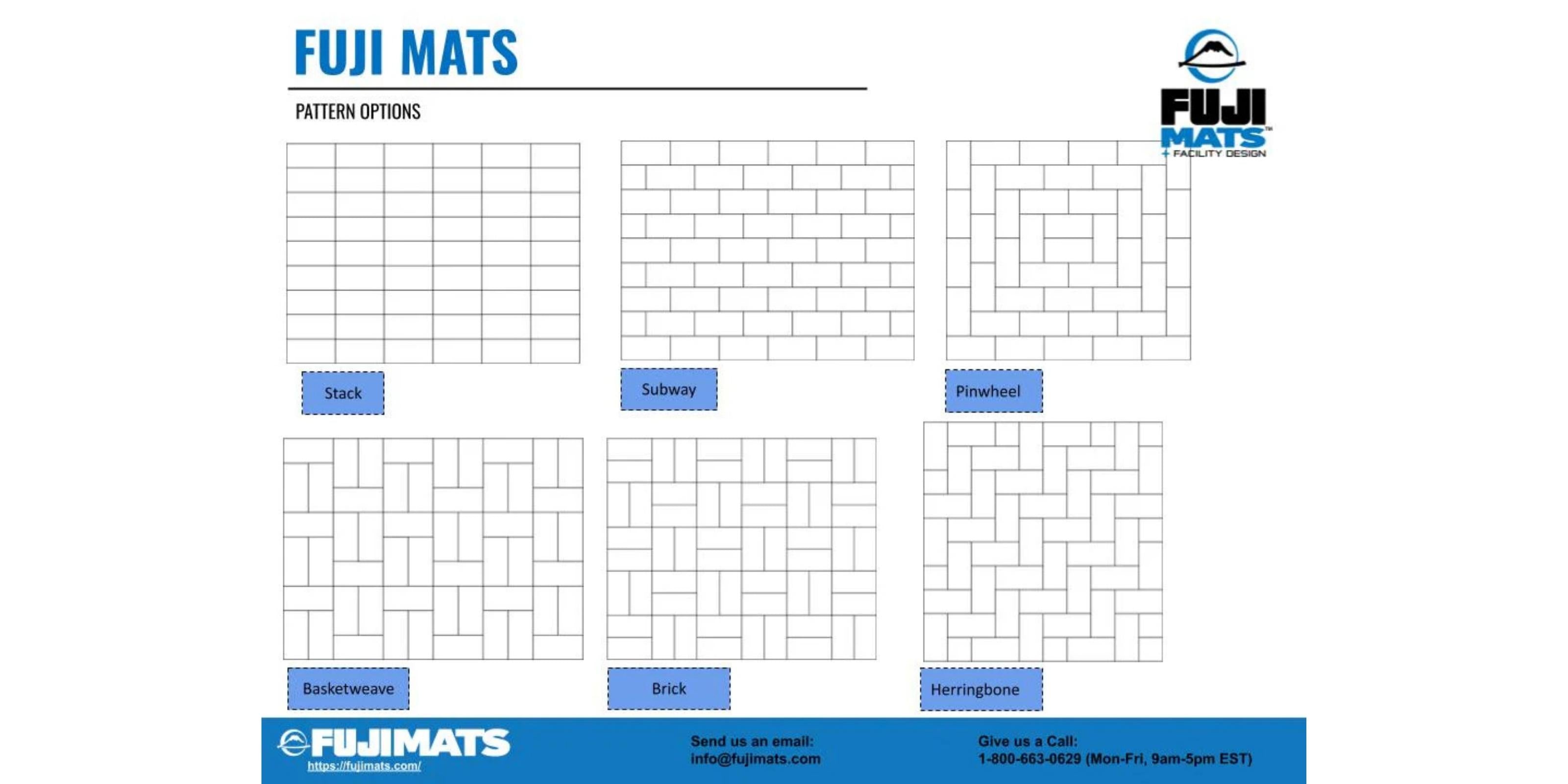

FUJI’s recommended procedure to install mats over carpet when necessary. We always advise to REMOVE carpet whenever possible: Pick up some 6 mil plastic sheeting: CLICK HERE Spread it across the...

How To Measure & Cut Your FUJI Wall Pad
Designing a martial arts facility so it fits your brand while maximizing safety is key. FUJI Mats offers a full line of martial art facility products to keep your students safe and martial arts fac...
Click here to acess the WALL PAD MEASURING GUIDE

Bag Rack / Cage Panel Anchoring:
1) Pilot the correct hole size to your anchor specs. (Included Anchors with most Fuji steel orders) Use a SDS hammer drill bit + vacuum out dust as you work for best results 2) Place the post and...

Double Stick Tape Mat Installation Tips
Download PDF here. PURCHASE DOUBLE SIDED TAPE HERE

Download PDF

Download PDF

Download PDF

Wall Pads - Decorative Trim Kit Installation
CLICK HERE TO DOWNLOAD WRITTEN INSTRUCTIONS!
Why you need to cut your mat to fit When it comes to laying out your FUJI Mats, sometimes you have to work around some pillars, wall bump outs or something else. Martial arts facilities come in al...

The Foam Block Subfloor System
Download the PDF
